I attended a working session recently to plan out the information architecture of an organization facing profound problems with their existing websites.
The organization's web content is deep and they tried to solve this by having two websites. A recent stakeholder revolt convinced the organization back to the drawing board with the website. This time they were seeking the input of a the various different stakeholder groups (always a great idea).
I decided to participate as I love information architecture (IA). I relished categorizing things since I was a youngster and as a website manager among my favourite duties was planning out (and replanning) the IA of a site.
Here are some tips I gathered from my experience and the session.
The expert introduced us to the pioneering work in this field by Richard Saul Wurman (here's a brief history of IA).
The expert also recommended when preparing to do an IA start by listing all the stakeholders and user groups. A stakeholder and user group may be one in the same, but not always. Stakeholders need to be considered as even if they don't use the website, the final IA still has to be fine by them. It is also important to consider, the expert noted, how a user group changes over time and the resulting changes in information needs. For example, a student changes (hopefully) over time to an alumnus or a prospective customer to an owner.
It is important to know how your users think about your content - how they would categorize, structure, and name in their own words. There are various ways to do this. I have done focus groups and user testing and they are good sources, but I think card sorting is the way to go for preparing for IA. Card sorting is where you ask users to "participants organize topics into categories that make sense to them and they may also help you label these groups" according to Usability.gov.
The IA expert also stressed that it is crucial when labeling the navigation elements "to not worry about being interesting, be clear. The content can be interesting, your navigation should be clear." I recommend using the words your users would use for the labels as much as reasonably possible.
We also discussed at the session on the necessity to make trade-offs and prioritizations. For example, you can't design the IA of a website both for a novice and for an expert user at the same time. They likely won't think about the content and names in the same way the more familiar they get with your topic.
You can consider duplicating content to get around this or other situations, and while this may work it can also make a website more of a quagmire. So thread carefully with duplication as the best solution depends on the unique considerations of each website and its users.
Another challenge we wrestled with is whether to keep users out of content that doesn't apply to them (via separate sites or log-in) or have all your content open to all for transparency. Again, the best solution depends on the individual website.
My biggest tip, however, is invest in a good search engine - the best you can afford. Then customize and maintain it. Great IA and navagation aids can never direct every user all the time to the correct content and some people are search dominant (they go right go the search feature as soon as they arrive). Make sure to configure the search settings with how your users will use it. This means your search engine should support natural language, stem, and fuzzy search (which I believe are standard nowadays). Many search engines will allow for a customized thesaurus. Find out the actual words your uses use to think of your content (via focus groups, surveys, and anecdotal feedback mechanisms). As the essence of search engines is indexing words, it is also a good idea to write your content so that keywords are used.
In going through our organization's various content and functions that the website was required to house, it quickly became overwhelming to have one site that could satisfy (let alone delight) every stakeholder. Doing a website's IA for any organization is something that takes time, careful consideration, and no doubt delicate political wrangling.
It is definitely worth devoting the time, energy, money and machiavellian ploys as truly a good information arcitecture forms the foundation for an effective website.
Saturday, February 28, 2015
Tuesday, February 03, 2015
Undergrad Students Predict Technology Trends
I have been working as a teaching assistant for an undergraduate e-business class for the Communication, Culture, Information and Technology program at the University of Toronto's Mississauga campus , which gives me the chance to talk about some cool tech, trends, and their possible ramifications for business.
Last week the students presented on four different technologies that they anticipate becoming increasingly applicable for businesses: drones, m-Payments, wearable technology, and holograms & virtual reality.
Below are my notes from the presentations, with a few points thrown in from the course instructor and some polishing and links by me. I thought the class did a great job in the short time they had to prepare. For those new to these areas, this is a good brief primer with some key considerations.
DRONES
- drones can be used for various consumer uses beyond its military roots
- Amazon experimented with delivery drones, but wasn't yet viable for full-scale deployment [I think this was actually a publicity stunt]
- "selfie drones" available to photo-document your life
- can be used for emergency medical response, e.g. sending a defibrillator
- drones are useful for investigations into environments where people
can't easily go (e.g. hydro towers, hostile places)
- various socio-political concerns limit uptake such as: privacy, spying, possible terrorist use, airspace regulations (i.e. flight paths and height and restricted zones)
- technological issues also remain, such as: weight they can carry (limits quality of cameras they can carry), poor battery life (but this may soon be solved)
M-PAYMENTS
-mobile commerce (m-Commerce) definition was given as "efficient, on-the-go
interacting with commerce through one's mobile device"
- anticipate m-Commerce will be huge and grow in tandem with e-Commerce
- for higher adoption rates would be a triggered by a killer app, which hasn't yet appeared (a killer app for gunpowder was not original use for fireworks, but rather for guns/canons or email for the Internet)
- a single, unified payment and loyalty system could be this killer app (for instance people wouldn't need a special Starbucks app for payment and loyalty privileges and similar apps for the other businesses as this could be offerred in one app)
- for m-Payments to flourish there needs to be a critical mass of businesses offerring the option and no barriers to use between the merchant and mobile user - Bluetooth or Near Field Communications (NFC) already installed on many mobiles can enable frictionless payments
- security concerns are still limiting uptake - but this could be mitigated by adding a biometric verification (e.g. fingerprint) with payments and fraud protection
- facilitating peer-to-peer mobile payments could penetrate new markets based on socio-religious barriers limiting existing electronic payment methods as credit cards are not suitable for Muslims due to usury prohibitions or people unable to get credit cards such as youth
- could be used in conjunction with digital currencies such as Bitcoin
WEARABLE TECHNOLOGY
- brand names dominant in this sector at present (e.g. Google Glass
and Sony SmartWatch), yet this area has lots of current development by less high-profile companies that is not widely known
- wearable tech used in health sector, e.g. diabetes RFID tests,
Alzheimer guard tech, etc.
- also used for entertainment, communications, and sports and fitness
- security and reliability are a big concern limiting uptake, particularly applicable for health sector and fitness, e.g. Nike SportWatch calories burned functionality is not very accurate (particularly considering its cost, which sets up expectation
of good accuracy)
- may soon have embedded tech, e.g. chips in our body
- wearable tech is still a new market so it is anticipated that new developments and refinements will come and accuracy will improve
- customization of product offerings needed to help differentiate similar products
VIRTUAL REALITY AND HOLOGRAMS
- recently this sector has become more notable due to Microsoft's
much-hyped launch of Microsoft HoloLens
- HoloLens uses glasses to combine real world images with augmented
reality (i.e. information/representations overlaid of real world
imagery) and virtual reality (i.e. fanciful or other types of imagery
such as images of Mars)
- holographic computing and virtual reality has been hyped for many years as the
next big new thing, but fails to catch on
- technology still needs to improve - needs to be lighter, less bulky, and faster processing speeds for wider adoption
- current viable use for this tech would be for consumers to aid in-store shopping
The students raised some of the key potential features of these technologies and the barriers to widescale adoption. My take is that technology never progresses as fast as visionaries or young people think it will. But that doesn't mean we won't continue to see some really interesting developments in these sectors over the next few months/years.
Last week the students presented on four different technologies that they anticipate becoming increasingly applicable for businesses: drones, m-Payments, wearable technology, and holograms & virtual reality.
Below are my notes from the presentations, with a few points thrown in from the course instructor and some polishing and links by me. I thought the class did a great job in the short time they had to prepare. For those new to these areas, this is a good brief primer with some key considerations.
DRONES
- drones can be used for various consumer uses beyond its military roots
- Amazon experimented with delivery drones, but wasn't yet viable for full-scale deployment [I think this was actually a publicity stunt]
- "selfie drones" available to photo-document your life
- can be used for emergency medical response, e.g. sending a defibrillator
- drones are useful for investigations into environments where people
can't easily go (e.g. hydro towers, hostile places)
- various socio-political concerns limit uptake such as: privacy, spying, possible terrorist use, airspace regulations (i.e. flight paths and height and restricted zones)
- technological issues also remain, such as: weight they can carry (limits quality of cameras they can carry), poor battery life (but this may soon be solved)
M-PAYMENTS
-mobile commerce (m-Commerce) definition was given as "efficient, on-the-go
interacting with commerce through one's mobile device"
- anticipate m-Commerce will be huge and grow in tandem with e-Commerce
- for higher adoption rates would be a triggered by a killer app, which hasn't yet appeared (a killer app for gunpowder was not original use for fireworks, but rather for guns/canons or email for the Internet)
- a single, unified payment and loyalty system could be this killer app (for instance people wouldn't need a special Starbucks app for payment and loyalty privileges and similar apps for the other businesses as this could be offerred in one app)
- for m-Payments to flourish there needs to be a critical mass of businesses offerring the option and no barriers to use between the merchant and mobile user - Bluetooth or Near Field Communications (NFC) already installed on many mobiles can enable frictionless payments
- security concerns are still limiting uptake - but this could be mitigated by adding a biometric verification (e.g. fingerprint) with payments and fraud protection
- facilitating peer-to-peer mobile payments could penetrate new markets based on socio-religious barriers limiting existing electronic payment methods as credit cards are not suitable for Muslims due to usury prohibitions or people unable to get credit cards such as youth
- could be used in conjunction with digital currencies such as Bitcoin
WEARABLE TECHNOLOGY
- brand names dominant in this sector at present (e.g. Google Glass
and Sony SmartWatch), yet this area has lots of current development by less high-profile companies that is not widely known
- wearable tech used in health sector, e.g. diabetes RFID tests,
Alzheimer guard tech, etc.
- also used for entertainment, communications, and sports and fitness
- security and reliability are a big concern limiting uptake, particularly applicable for health sector and fitness, e.g. Nike SportWatch calories burned functionality is not very accurate (particularly considering its cost, which sets up expectation
of good accuracy)
- may soon have embedded tech, e.g. chips in our body
- wearable tech is still a new market so it is anticipated that new developments and refinements will come and accuracy will improve
- customization of product offerings needed to help differentiate similar products
VIRTUAL REALITY AND HOLOGRAMS
- recently this sector has become more notable due to Microsoft's
much-hyped launch of Microsoft HoloLens
- HoloLens uses glasses to combine real world images with augmented
reality (i.e. information/representations overlaid of real world
imagery) and virtual reality (i.e. fanciful or other types of imagery
such as images of Mars)
- holographic computing and virtual reality has been hyped for many years as the
next big new thing, but fails to catch on
- technology still needs to improve - needs to be lighter, less bulky, and faster processing speeds for wider adoption
- current viable use for this tech would be for consumers to aid in-store shopping
The students raised some of the key potential features of these technologies and the barriers to widescale adoption. My take is that technology never progresses as fast as visionaries or young people think it will. But that doesn't mean we won't continue to see some really interesting developments in these sectors over the next few months/years.
Sunday, February 01, 2015
e-Postards Archives
In addition to this blog on digital media, I also write a blog on my postcard collection @ The Deltiology Deity. Although both blogs are about media, it's rare that topics are applicable to both blogs (but it has happened). This post was lead to my thoughts lately of the need to archive various digital media content and that lead to this post below, which I ran first on Deltiology Deity...
A few weeks ago, I was thinking about the efforts to archive various Internet communication. With this and postcards in mind, I remembered a trend in the late 1990s of e-Postcards. They are like print postcards but in digital format - instead of people visiting a physical destination and mailing back a print card with a visual and textual message, visitors to websites would be given online forms to fill out to send an email to someone with a digital image and brief message.
e-Postcards are rare today, but many websites (from retailers, multinational corporations, tourist sites, cultural centres, etc.) used to offer the ability to send them.
A similar form, e-Cards, has persisted longer through such websites such as Blue Mountain and card companies such as Hallmark; although they are also dying out. e-Postcards differ from e-Cards in that they are thematically focused on a destination (in this case websites) rather than focused on special occasions, they tend to arrive straight in one's email box rather than being emailed a link to click through to see the card, and are not interactive, animated, or multimedia.
I used to get and send e-Postcards occasionally up until the past decade. As with most people, I never thought to save these e-Postcards (unlike my constant dedicated preservation of print postcards). Much of our digital heritage will just pass us by and never be saved. Admirable organizations such as the Internet Archive can only do so much. If we want our digital records to survive for future generations, as the print postcards I display here have, then it's up to us.
So I sought out websites still offering e-Postcards. Despite extensive searching, I couldn't find many websites offering them. I did, however, find a few - and a surprising variety. Here are my favourites, now preserved for posterity:
If you know of websites still offering cool e-Postcards, then send one here for history's sake.
A few weeks ago, I was thinking about the efforts to archive various Internet communication. With this and postcards in mind, I remembered a trend in the late 1990s of e-Postcards. They are like print postcards but in digital format - instead of people visiting a physical destination and mailing back a print card with a visual and textual message, visitors to websites would be given online forms to fill out to send an email to someone with a digital image and brief message.
e-Postcards are rare today, but many websites (from retailers, multinational corporations, tourist sites, cultural centres, etc.) used to offer the ability to send them.
A similar form, e-Cards, has persisted longer through such websites such as Blue Mountain and card companies such as Hallmark; although they are also dying out. e-Postcards differ from e-Cards in that they are thematically focused on a destination (in this case websites) rather than focused on special occasions, they tend to arrive straight in one's email box rather than being emailed a link to click through to see the card, and are not interactive, animated, or multimedia.
I used to get and send e-Postcards occasionally up until the past decade. As with most people, I never thought to save these e-Postcards (unlike my constant dedicated preservation of print postcards). Much of our digital heritage will just pass us by and never be saved. Admirable organizations such as the Internet Archive can only do so much. If we want our digital records to survive for future generations, as the print postcards I display here have, then it's up to us.
So I sought out websites still offering e-Postcards. Despite extensive searching, I couldn't find many websites offering them. I did, however, find a few - and a surprising variety. Here are my favourites, now preserved for posterity:
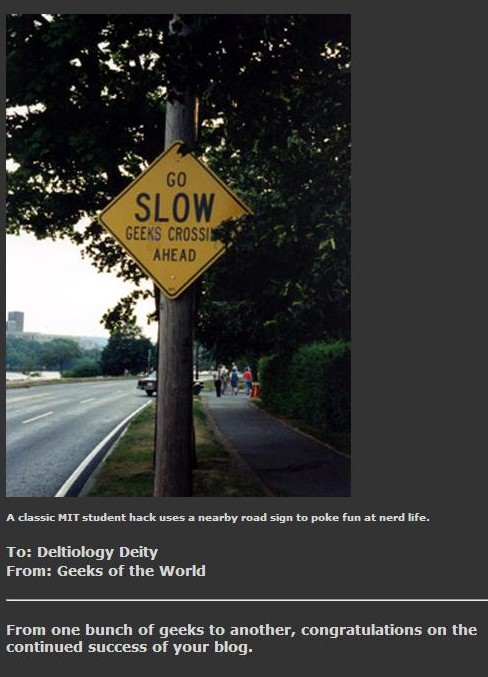 |
| from The Massachusetts Institute of Technology |
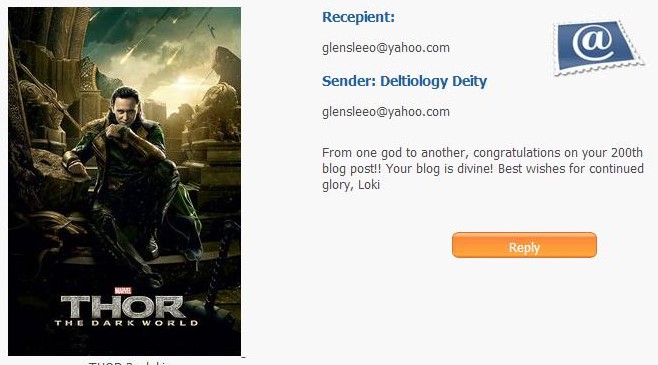 |
| Loki, from a poster e-tailer |
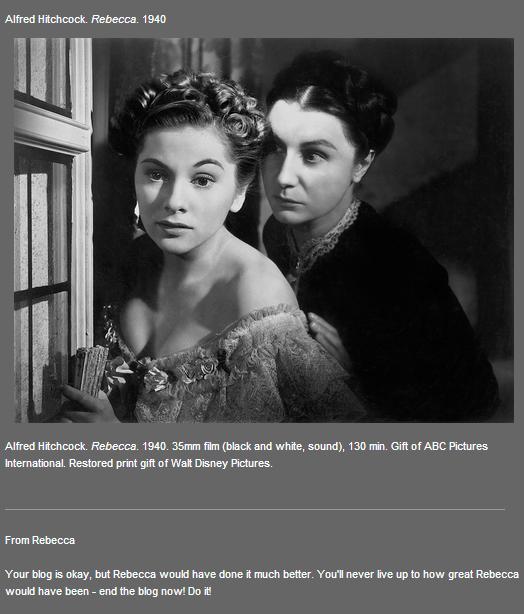 |
| from New York's Museum of Modern Art |
 |
| Self-made e-Postcard from Toronto Public Library |
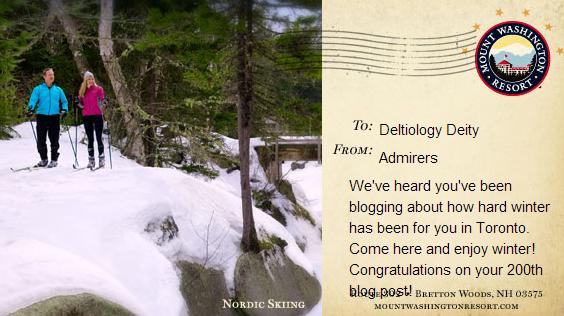 |
| from Mount Washington Resort, New Hampshire |
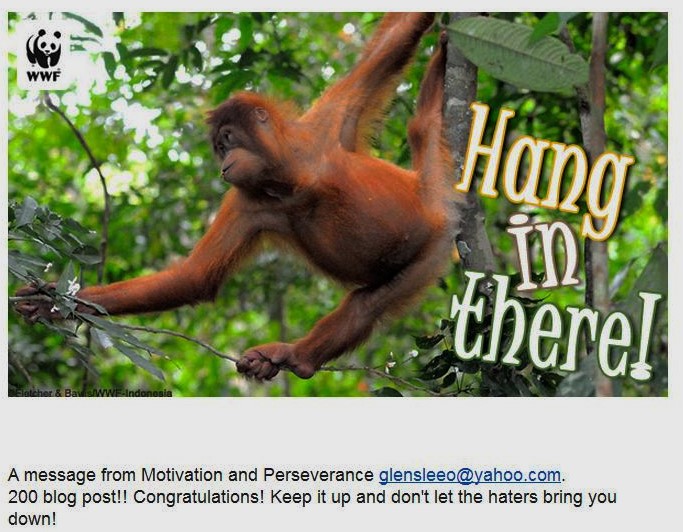 |
| from the World Wildlife Fund |
Subscribe to:
Comments (Atom)